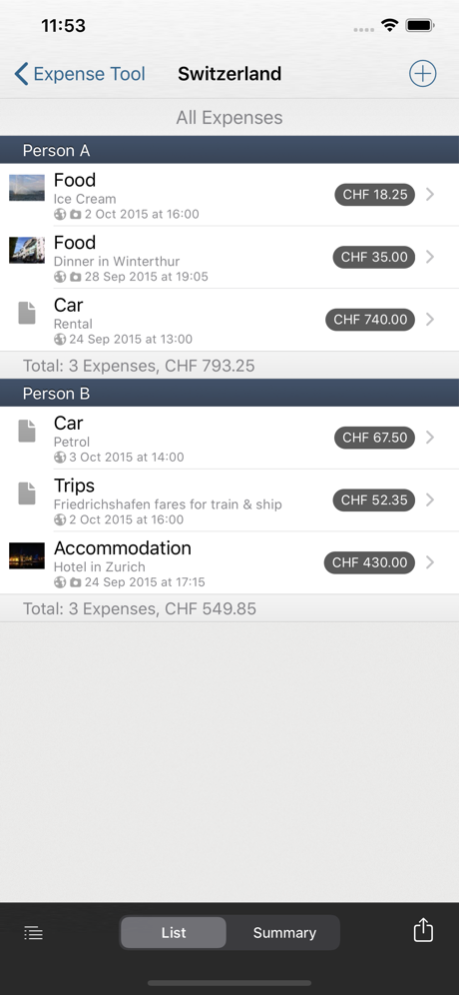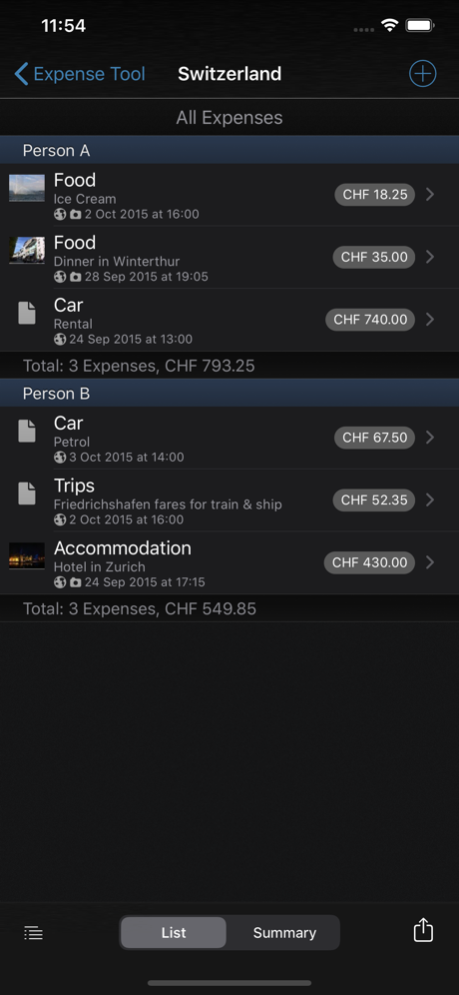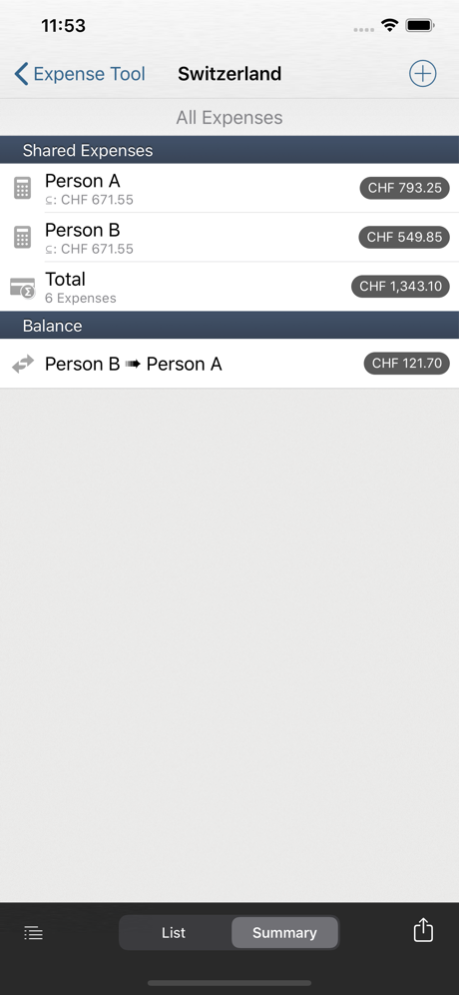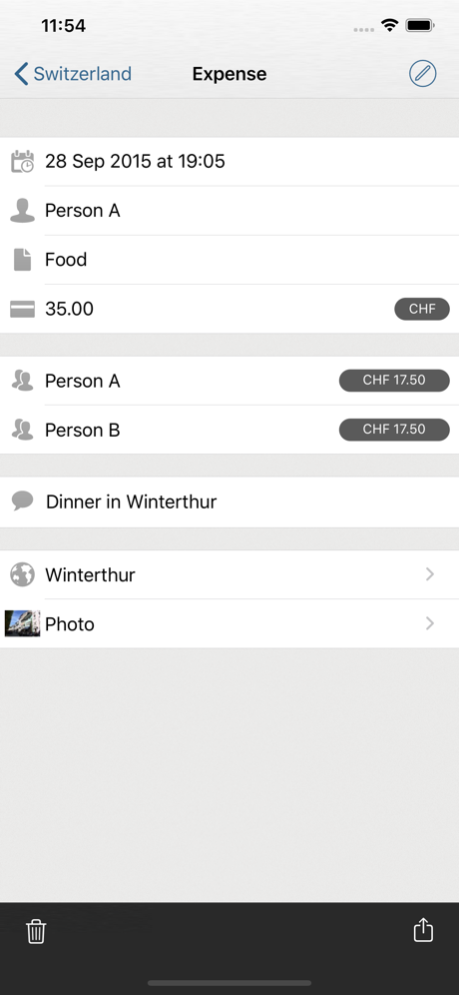Expense Tool LE 2.7.4
Continue to app
Free Version
Publisher Description
Organize your own and shared expenses.
Are you on holidays with friends and want to know how much you are spending? If you are sharing your expenses, do you need a tool to document your balances and debts to one another?
Do you want to know how much you're spending for your hobby, on your business trip, or any other expenses?
Use Expense Tool LE, create an expense set and start entering your data. Your expenses can be listed, shown on a map, exported by email and printed. If more than one person is part of an expense set, you get a summary showing the total of all individual expenses and the balance of the shared expenses.
Features:
• Define expense sets with custom settings
• Add expenses and optionally attach receipts, photos and locations
• Fast data capture: Select with autocompletion what you've already entered
• List your expenses: all, by month, by week or within a custom timeframe
• Expense list sections: by person, by expense caption
• Summary and Balance of shared expenses
• Export your data as email (HTML, Text)
• Printing
• Geocoding and map integration
• Backup and Import
• Passcode Lock
• iPod Touch, iPhone, iPad
• Languages: English, German, Italian, French, Spanish
Expense Tool LE
• 5 expense sets
• 20 expenses / expense set
If you like Expense Tool LE, get the full version for these features:
Expense Tool
• Unlimited number of expenses & expense sets
• Data Exchange between iOS devices
• Export as email: CSV, photos, receipts
• Overview of all expense sets
Oct 28, 2022
Version 2.7.4
Various optimizations
About Expense Tool LE
Expense Tool LE is a free app for iOS published in the Accounting & Finance list of apps, part of Business.
The company that develops Expense Tool LE is Juerg Otter. The latest version released by its developer is 2.7.4.
To install Expense Tool LE on your iOS device, just click the green Continue To App button above to start the installation process. The app is listed on our website since 2022-10-28 and was downloaded 0 times. We have already checked if the download link is safe, however for your own protection we recommend that you scan the downloaded app with your antivirus. Your antivirus may detect the Expense Tool LE as malware if the download link is broken.
How to install Expense Tool LE on your iOS device:
- Click on the Continue To App button on our website. This will redirect you to the App Store.
- Once the Expense Tool LE is shown in the iTunes listing of your iOS device, you can start its download and installation. Tap on the GET button to the right of the app to start downloading it.
- If you are not logged-in the iOS appstore app, you'll be prompted for your your Apple ID and/or password.
- After Expense Tool LE is downloaded, you'll see an INSTALL button to the right. Tap on it to start the actual installation of the iOS app.
- Once installation is finished you can tap on the OPEN button to start it. Its icon will also be added to your device home screen.